Done are the days of intricate spreadsheet content calendars, flustered social media managers, and typo-filled tweets.
For me personally, my main concern isn’t always in regards to growing my social media presence. But I do care about keeping my channels active and alive and as a result, I do like to use a scheduling tool to keep things a little more automated and save myself some time. I’ve dipped in and out of a number of tools from Hootsuite to CoSchedule but I have to say that my favourite tool for social media management is without a doubt: ContentCal. Keep reading to find out why…

What is ContentCal?
ContentCal is a social media company with the mission to help anyone and everyone succeed with social media marketing. Birthed from a marketing agency, ContentCal’s social media software has been on the market for just 18 months, but don’t let its youth fool you. ContentCal is already ahead of its competitors in the most important aspect; it’s understood it’s consumers inside and out and knows what they need when it comes to a content calendar social media tool.
Why should I ditch my current Content Calendar for ContentCal?
Better content
ContentCal’s inherent simplicity makes it the perfect space for planning and preparing social media content while it’s flexibility allows you to work in the way that suits you best. Many of it’s planning features such as its Category tags (colour coded labels that can be added to specific posts) can be used in a number of ways to suit the ways that you work. Category tags might be used to define content themes, but they can also be used to mark progress or assign tasks to specific team members.

The Pinboard is another great planning feature that allows you to enter notes and information quickly and easily, without needing to assign to a space on the content calendar. Whether you use the Pinboard to drop ideas for later, any useful links for inspiration, or leave draft content to be expanded upon later is up to you.
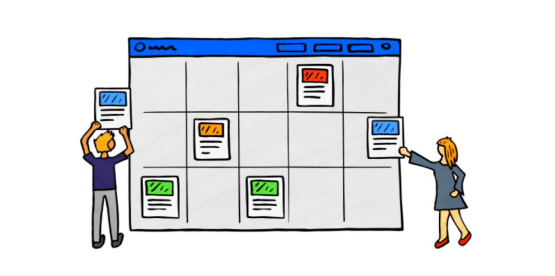
With a clean design, ContentCal is an effective reliever of procrastination by making content creation so much less intimidating and much more manageable. Begin by mapping out your content themes in draft posts, and then gradually edit and transform them into scheduled content with any media, emojis, hashtags, etc.
Once you’re finished, use ContentCal analytics to reflect on your content’s performance and learn how to create better content for the future. Eliminate the weaker points of your content plan, and find out which content your audience enjoys the most.

Seamless collaboration
If you’re used to working in a large team or communicating with clients, then you may find things can take a bit of back and forth before the content plans are approved. I don’t tend to do much collaboration when it comes to my social content, but I do have friends who can vouch that ContentCal has been a huge time-saver for them within their social media teams.
One of the biggest and brightest features of ContentCal is its built-in approvals. Essentially, only specific users of the content calendar have the ability to approve or create content, while others can only view and leave comments/ feedback. This system of working stops mistakes manages risk and ensures that content has always been seen by the appropriate member of the team. When it comes to client collaboration, the ability to leave comments on each post become especially handy and keeps feedback easy to interpret and act upon.

The shared visibility, and live updating functionality of ContentCal makes it perfect for collaboration by giving the exact same view over the content plan for every user of the content calendar. Problems with version control are officially solved.
Time saved
ContentCal’s simplicity is undoubtedly one of my favourite things about it. From the minute I signed up for an account I was creating and scheduling my social media content within the first 30 seconds. Everything was so intuitive and visually welcoming with colour-coded posts and plenty of features for planning my content before committing to scheduling the actual posts.
With options including weekly view, monthly view, and list view, you’ve got the option to take a look at your content from a new perspective and check on your content with a mere glance. Being able to clearly see what’s coming soon, and what I need to work on in the future has been really handy for me.

For many teams, having the information they need in one centralised space can be integral to saving time and keeping things organised. Take ContentCal’s campaign management for example – these campaign folders can be used to plan and store information for upcoming campaigns. Teams can get shared visibility over the upcoming campaign, contribute to the folder, and see when the campaign is approaching from within the calendar view.
On a bigger scale, agencies managing multiple clients, or businesses with multiple sub-brands can keep all of their separate content calendars united under one ContentCal account. You can also customise your content calendar to include extra channels for planning blog content, emails, newsletter, youtube videos, etc. transforming ContentCal from a social media content calendar to a large scale marketing hub.

It’s all of these features and more that help social media teams become more organised, efficient, and united. With less time spent around the admin side of content creation, you can put more energy into your actual content, boosting follower growth, and brand awareness.

Interested in trying out ContentCal?
The benefits of on social media for SEO have been long debated, but the truth is that getting involved with social media will allow you to share and spread your content, increase views and traffic, and show Google how valuable your content really is. If you’re looking to get started with social media content creation and boost visits to your website, check out this blog for ideas on how to get started.
Sign up for a free ContentCal account here and let me know what you think of your new social media content calendar.
To discover more visit: craigcampbellseo.co.uk



