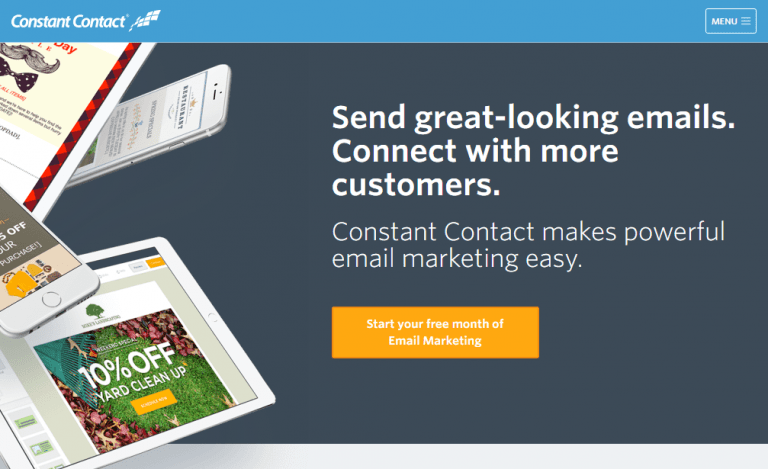“Jeff, what do you recommend I use for… ?” I get asked this question pretty regularly.
To answer it once and for all, I have compiled this list of tools and resources I personally use and recommend.
As you can guess, some of these tools are paid, but many are free. If you have a question about any of them, feel free to drop me a line.
Now, onto the list…
The best tools for:
Website setup
Analytics
SEO
Promotion
Conversion
Email
Commerce
Website setup
Domain name
The domain name jeffbullas.com is registered with Enom, but I actually do not recommend you register your domain name with them.
It’s not that they are bad. In fact, I’m perfectly happy with them: they are priced right, are easy to use and I have never had an issue with them.
However, when you take my advice and go with the webhost I use and recommend, you will get your domain name for free.
So, why spend more money, if you don’t have to?
Web hosting
Bluehost
I proudly host my website with Bluehost and I couldn’t be happier.
They have been in the web hosting business since, like, forever. So, I know they will not simply disappear and pull the rug from under my feet. Also, they are among the most established web hosts out there, with a robust infrastructure. As a result, my site is lightning fast and I actually don’t remember if it has ever gone down. Plus, whenever I have a question or need help, their support staff are available via email, chat or phone, 24/7.
In short, they are fast, reliable and helpful. What else could I wish for in a web host? Oh, did I mention they also give you a free domain name with your hosting plan?
But, the best thing about Bluehost is… you don’t have to start looking for a new host when your website becomes successful! Their starter plans are super-cheap, but they also offer more advanced hosting plans, which you can switch to seamlessly, without any interruption to your service.
So, you save yourself a ton of frustration associated with finding and moving to a new untested host. And, you can keep focusing on growing your business knowing that your web host can handle all the traffic you throw at it.
By the way, I have a special relationship with Bluehost. So, when you buy via my affiliate link below, you become eligible for a special discount I negotiated for you. It is available only to my visitors.
Get Bluehost with my discount.
Publishing platform
WordPress
As a publishing platform, I use WordPress and I honestly don’t know why you would consider anything else.
It is an open source software and it’s free. You can use it to create any kind of website, blog or an app. It has thousands of free plugins that extend the functionality of your website. It has a huge community of developers who can answer any question you have. And, it is used by 31% of the Web (that basically means, every 3rd website you visit runs on WordPress).
Oh, and Bluehost is already prepped for WordPress with a simple, one-click install.
Web design
My website is custom-designed, but it hasn’t always been that way.
My very first design was a free WordPress theme obtained from their official theme directory. It contains thousands of free designs you can use immediately.
Themeforest
If you want something special and want to be 100% sure the design is not only great-looking but also well-coded, mobile-responsive and search engine friendly, check out the premium themes at Themeforest.
As you progress and become more successful, you will likely need a designer with WordPress experience to make some changes. Luckily, there are plenty of experienced and affordable WordPress designers for hire at Fiverr.
Analytics
Right after you get your website sorted, you will want to make sure you can measure everything that needs to be measured.
Google Analytics
The must-have tool here is Google Analytics. Not only is it free, but it’s also extremely powerful. I rarely find myself needing more data than Google Analytics can give me.
I use Google Tag Manager to insert the Google Analytics code on my website and recommend you use it, too. This guide is not the right place to go into details on all the advantages of Google Tag Manager, but, trust me, it’s worth using it.
Fortunately, installing Google Tag Manager takes just a couple of hours or less and there are plenty of Google Tag Manager experts on Fiverr willing to help for very little money.
SEO
There are 3 tools I’m using for pretty much all my search engine optimization (SEO) needs.
Yoast SEO
The first SEO tool is the Yoast SEO plugin for WordPress, which is free. It has a number of features, but I regularly use only three:
XML sitemaps – the ability to automatically generate XML sitemaps, which can be submitted to the search engines for easier URL discovery.
Meta robots index – the ability to communicate to the search engines whether to index a certain URL or not.
SEO title and meta description – the ability to optimize the snippet of individual URLs for higher rankings and better conversion.
Google Search Console
The second SEO tool I use is the Google Search Console, which is also free. This is a must-have for any webmaster because it’s the closest you will get to measure your performance in Google Search.
Google Search Console allows you to see which queries bring users to your site, analyze your site’s impressions, clicks, and position on Google Search. It also allows you to submit your XML sitemaps and individual URLs to Google and review your index coverage to make sure that Google has the freshest view of your site. Finally, you can receive email alerts when Google identifies issues on your site, see which URLs are affected by these issues, and tell Google when you’ve fixed them.
SEMrush
The third SEO tool I use is SEMrush. It’s not free, but it’s one of the most comprehensive all-in-one digital marketing suites for analyzing websites –your own or your competitors’ – across pretty much all areas that matter (SEO, PPC, social media, public relations, content marketing, and more). Anytime I want to look for new good keywords or compare my site to any of my competitors’, I use SEMrush.
Promotion
AgoraPulse
Promoting my new posts used to be a tedious and time-consuming chore. That is until I found Agorapulse.
With Agorapulse, I can post to all my social media accounts, including Twitter, Facebook, Instagram, LinkedIn, and Google+.
I can also pre-load posts and schedule them to go at the exact time I need. This is especially useful since I’m in Australia, plus I travel around the world a lot, but most of my readers are in the United States. So, I can schedule my social media posts to go live when most of my target audience is most likely to see them.
I also use their re-schedule feature, which allows me to continually promote my most important content. I use this feature, particularly on Twitter.
The other thing I like about Agorapulse is that it allows me to view all my conversations across all my social media accounts in one place. This way I don’t have to log into individual social networks and look for new notifications or posts.
Finally, Agorapulse also gives me detailed reports on all of my social media activity.
I estimate that this tool easily saves me 10 hours a week. That’s 10 hours I can spend on other, more important things.
BuzzSumo
There is one more tool I use from time to time, especially, when I’m looking for proven content ideas or when I want to find new influencers to help me promote my content. That tool is BuzzSumo and it’s pretty impressive.
Conversion
Converting all that website traffic into subscribers and buyers is what it’s all about. Therefore, conversion rate optimization is very high on my list of priorities.
There are two tools I use constantly. In fact, they are integrated into my website.
Sumo
The first one is Sumo, which is a suite of tools designed to improve your conversion rates.
For example, you can have a popup window that shows up 1 second after the page is loaded, or when the user hovers over the address bar, scrolls down the page, etc.
You can also have a so-called welcome mat displayed across the entire screen when a page loads, or the user scrolls to the middle of the article, etc.
As well, Sumo lets you add a smart bar to your website displayed across the top or bottom of each page.
Oh, and this tool suite comes with social sharing icons you can add to the left side of your content, at the start and/or end of each post.
Leadpages
The other tool I use for conversions is Leadpages, which is a landing page builder, complete with forms and everything.
They have plenty of templates to choose from. All you need to do is drag, drop, click, and type. You get beautiful and functional landing pages without the need to hire a designer or a developer.
My email list is one of my most important assets. Therefore, choosing the right email service provider is essential. I personally use Infusionsoft, but it’s a little pricey and there is a learning curve.
ConstantContact
If you need something reliable and affordable that is also intuitive, extremely powerful and has excellent live support, I recommend Constant Contact. Its drag-n-drop editor and tons of attractive templates make it ideal for the beginner to intermediate email marketers out there.
Commerce
Currently, I don’t have my own eCommerce store. Any products I sell, I do via partners’ websites, such as Udemy.
However, I did my own research into eCommerce shopping carts, so I have a pretty good idea of what’s out there.
BigCommerce
If you want to build an online store, my best recommendation is BigCommerce. Compared to other solutions, such as Shopify, Magento or WooCommerce, BigCommerce has better out-of-the-box functionality, does not require paid add-ons/apps, and doesn’t limit growth.
This means that a small business with zero revenue will have no problem scaling to a $100M+ using BigCommerce.
Also, unlike Shopify for example, BigCommerce does not charge additional transaction fees on top of credit card processing rates if customers use one of the 40+ payment gateways in 100+ countries. So, a store doing $5M per year, could save an additional $25,000 per year on credit card processing if they use BigCommerce. That’s $25,000 in pure profit!
The post Jeff Bullas’ Recommended List of Digital Marketing Tools & Resources (UPDATED) appeared first on Jeffbullas's Blog.
To discover more visit: jeffbullas.com