
Few course platforms offer sophistication as these two do. But, between LearnWorlds and Kajabi, which is the best course creation platform now?
Here’s a paradox you may be familiar with.
You can find a course platform online in under a minute.
But, choosing the best online course software for your needs remains a pain.
What’s to pick from the dozen or so course creation platforms?
What’s with all the course platform features you need to compare?
You know, the complexity, overwhelm, analysis paralysis—the time dump.
And boy, don’t we know about it?
We’ve hired people before to test a bunch of course platforms, features, and more for us. We wanted to save weeks of trial and error, but it can be costly.
So in this LearnWorlds vs. Kajabi comparison, we hit the trenches and did the work, so you won’t have to.
We’ll cover the crucial comparison points between Kajabi and LearnWorlds. By the end, you’ll pick your choice with confidence.
So this LearnWorlds vs Kajabi comparison will be interesting.
Here comes.
What do I like about LearnWorlds over Kajabi?
You can add interactive elements in your videos to engage learners.Creating a robust community around your products/brand is a breeze.Its mobile app lets you add value to your following while on the go.LearnWorlds has a copyright protection program built-in to block any copycat from fleecing your concepts.LearnWorlds also feels like the less mind-boggling course platform for starters. Kajabi may take some time to get into your system.LearnWorlds awards course completion certificates. That’s a big deal if you want to train people with a corporate background.Also, LearnWorlds makes course compliance tasks simple to roll out and enforce.LearnWorlds lets you use rich blogging tools compared to Kajabi. So you can engage and attract current and future students with fresh, quality content.The LearnWorlds video course player is one of the best in the industry, let alone compared to Kajabi.It also packs robust affiliate marketing tools.Like Thinkific, LearnWorlds gamifies courses. So you can award performance badges for keeping learners motivated to progress towards the end goal. Kajabi doesn’t support gamification.LearnWorlds’ pricing is suitable for course creators looking for an affordable course platform.
What do I like about Kajabi over LearnWorlds?
Kajabi is an all-in-one course platform. You won’t need to use many other integrations to get things done with it.Heck, we’ve saved time and cash using Kajabi instead of several tools pieced together.If you have the cash, this LearnWorlds alternative won’t feel expensive, either. It’ll feel more like a worthwhile investment.Kajabi’s email marketing features blow LearnWorlds simple email sequences out of the water.Also, Kajabi has a more advanced marketing and sales automation arsenal compared to LearnWorlds.Kajabi doesn’t charge any transaction fees, unlike some Kajabi alternatives. Contrary, LearnWorlds will take $5 for every Basic Plan transaction you’ll make.You’ll save time and design costs using Kajabi’s rich templates.Kajabi rolls out updates every month so you can catch tech issues before they get out of hand. Or, you can improve your course every few weeks when new Kajabi features roll out.Kajabi offers an all-in-one approach. It is attractive when you want to manage your entire digital business in one place. With LearnWorlds, you may have to combine several tools and platforms. And combos don’t always work as planned, do they?
LearnWorlds vs Kajabi: Features compared
LearnWorlds promises to give you a ton of online course features without leaving you broke.
Its pricing will appeal to you if you have a lean budget. You’ll pay for the plan that has the tools you need now. You can then upgrade to get more tools as you grow.
On the flip side, Kajabi is a mammoth platform. You may have noticed that from our in-depth Kajabi review.
It includes advanced email marketing, automations, and blogging. Also, expect landing pages, webinars, and pipelines—all that on top of its course creation offering.
We’ll focus on the course creation bit today.
But it’s interesting how Kajabi uses its many features to make its course offering more attractive than competitors.
Kajabi has a clean, easy-to-follow dashboard.
If you need a little hand-holding, no worries. Pop-ups appear to show you around in five steps like this:

You’ll find courses, community, and membership sections under Products. You can also set prices, bundle products together, and customize checkout pages from there as well.
The LearnWorlds interface also feels clean and won’t make your brain swim.
Check this out:

Next, go straight to Courses to start creating online courses with LearnWorlds.
Both platforms offer video and text box guides to help along. LearnWorlds even invites you to a webinar to help you get started right.
Kajabi goes a stretch further.
There’s a Kajabi Assistant search bar at the top of every page.
That’s a brilliant feature because Kajabi is a big place. You might not know where to do what. So you can type in any query you have, and it will find what you need to get you unstuck.
Bottomline: Both course platforms have neat and straightforward interfaces. With a little getting used to it, you’ll be blazing through each like a pro sooner than later.
So, how about the course creation process?
I like how LearnWorlds offers little text-boxes to guide you through the course creation process.

It gets interesting.
You can add images, videos, surveys, text, and PDF to your lessons.
There’s more.
You are also free to add quizzes, ebooks, and SCORM/HTML5 files to build a solid course curriculum.
But it gets better.
What I like most is that you can create interactive videos.
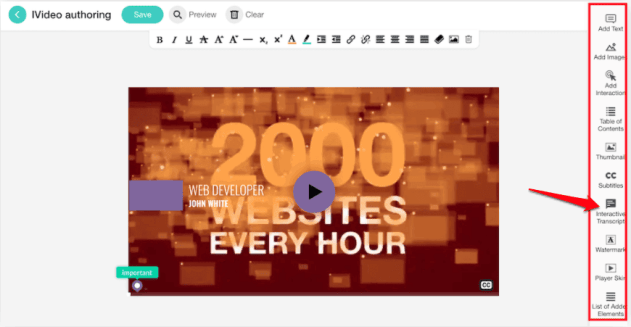
Picture this:
You can use LearnWorlds’ iVideo Authoring Mode to add text to your videos. That way, you can emphasize some points.
You can also help students visualize complex concepts with images.
Or, you can use illustrations to help them follow your thought process.
Just upload the sketches where you need them, and you are good to go.
Still, you can add quizzes to the player.
That means you can help learners gauge their understanding at some points in the video.
Heck, you can use more elements to improve student interactions during classes. Forms. Animations. Questions. Buttons. All of them.

Plus, you get to decide how long an element will stay on screen.

So you can put it up long enough for your students to interact with it and get your point.
But, what if you want to host live training with LearnWorlds?
We recommend using the built-in virtual classroom, LearnCube. Yeah, it sort of sounds like a 90s workplace, but hey, it packs a punch.

LearnCube brings conversations and text modes, online whiteboards, and private and group classes. That might be handy if you run your entire course business primarily from the course platform.
But if you and your students are used to Zoom meetings elsewhere, LearnWorlds also integrates live Zoom classes. Neat!
But wait, there’s more.
You won’t have to worry about video hosting when using LearnWorlds.
It provides unlimited video hosting.
And that’s not all.
You can also connect videos you are hosting on Vimeo or Wistia as well.
With Kajabi, you’ll only get unlimited Wistia video hosting, not Vimeo’s.
But I like that you can use the Wistia offer with any Kajabi plan. Plus, you can use the offer everywhere, including on landing pages and your blog.
Now, on to creating a course with Kajabi.
There is this resource screen to start you off on the right note, too.
You won’t need to click Products to get started, either.

Just click Create a product in the sidebar and follow the prompts like so:

You’ll be taken to this page:

Kajabi calls them Product Blueprints.
That’s a fancy phrase for Kajabi’s pre-made templates. You can use them to fast-track your course creation after picking a course type.
Kajabi provides three-course types; mini-courses, online courses, and evergreen training. More on the evergreen option in a second.
Bottomline: LearnWorlds interactive videos are a big deal in student interactivity. They provide just what you need when trying to teach anybody anything. But we also like that Kajabi lets you create products right on the first page without losing time.
Drip-feeding your course content
Some people rush through your course, download everything, and then demand a refund.
You can avoid that when your course platform provides the drip-feed feature.
Drip-feeding lets you lock content so you can release it over a planned schedule. That way, your students won’t binge-watch the content without digesting it.
If you want to drip-feed your course with Kajabi, Evergreen Training is the option to pick.

You can then give out assignments at the end of each weekly course module.
LearnWorlds lets you drip-feed lessons in two ways:
Separate days for everyone, based on when they join your course, orReleasing new content to everyone on a specific date

Still with me?
Kajabi refers to a course module as a Category. And, the course curriculum is the Product Outline.

And you might be wondering:
Can you create interactive videos with Kajabi as in LearnWorlds?
No, sorry.
Kajabi lets you do something else, though.
You can use video, quizzes, images, text, or other content formats in course categories. Pick a template and follow the prompts, adding content, posts, and subcategories as you go.
Pretty straightforward, no?
Bottomline: Both platforms offer drip-feeding. But LearnWorlds tops its superb interactive video player with thoughtful ways to drip-feed your course. It lets trainers tailor the experience to the student more than Kajabi does.
But I noticed Kajabi would limit you if you wish to add several content formats in the same lesson.
You won’t be able to add both video and assessment quizzes together, for example.
But, unlike LearnWorlds, Kajabi will let you upload several videos at the same time.
Sounds familiar?
Yes, that’s a bulk upload feature we’ve seen when creating a course with Teachable.
LearnWorlds does not support bulk uploads.
So you’ll have to upload course content one at a time. And that may feel a bit sluggish.
Bottomline: Kajabi will help you save precious time when uploading your course material, especially if you have it all prepared in advance.
Look at this:

What do you notice?
That’s right.
Kajabi organizes all your activities’ data in one place:
Net revenueSubscription metricsRecent activityOpt-insPageviewsProduct progressOffers soldAffiliate metrics
You can access all of it on one page. That’s neat.
That also means you don’t have to kill time when looking for the right numbers to inform your next decision.
Click any of those items, and Kajabi will display some rich analytics.
That reminds us of Teachable’s in-depth and insightful reports.
Compare that to LearnWorlds, which provides shallower data.
Now, that may or may not matter much, depending on the size and strategy of your course business.
But we do like that LearnWorlds data comes well organized under the Reporting Center:

It’ll show you a couple of things:
User progressExam performancesInstructors’ revenuesStudent segmentsProduct revenues
And all that at an individual user’s level.
But if you have many courses with a network of students and tutors, Kajabi may be a better fit.
It will help you see everything in one place. From pipeline sign-ups to bounce rates to net revenue, Kajabi shows it.
Bottomline: Kajabi packs a ton of insightful data. And, you can grab a bird’s eye view of it all on one page. But you may have to connect Google Analytics to LearnWorlds to capture more insightful data.
Kajabi has a similar process for creating memberships as creating a course.
Click Products on the sidebar menu. Then click New Product like this:

Follow up by clicking Membership on the next page to create membership courses.
Kajabi will also let you create discounted course bundles to boost your sales. It calls them multiple offers.
To add several courses to your offer, go to Products >> Offers. Select the offer you wish to add to and click to edit.
Then scroll down that offer’s screen to the Included Offers section like this.

After that, when someone purchases the 30-Days Blogging Course offer, they will have access to all the courses you’ve bundled together.
Now, let’s talk about Membership Levels in Kajabi.
We will use the classic GSB example.
You can create a Gold, Silver, and Bronze membership system. That way, you can drip different content quantities or quality at each level.
Check this out:

Different levels will appear on your Products page. You’ll be able to edit each level’s content and prices further from there.
Also, feel free to structure your Kajabi Memberships in several ways. Group coaching. Live training. On-demand training. You name it.
Sound a bit confusing?
If you need help along the way, you can type your query in Kajabi Assistant. It will display information on how to create membership levels with Kajabi to help you forward.
Start by clicking the circled “?” mark at the top of any Kajabi page.

Or, type your query in the Kajabi Assistant search bar. It’ll display options to choose from so you can get unstuck.
Creating memberships with LearnWorlds feels fluid as well.
Do that by going to Dashboard >> Marketing >> Bundles and follow the following prompts:

Start by creating courses, one after the other, and at your pace. To offer them as a bundle, upload them in one offer.
Then, from the drop-down list of your existing courses, pick the ones you want to offer, one at a time:

Bottomline: Both platforms offer similarly simple ways to create memberships and course bundles. Use them to boost your course sales.
Now, let’s switch on to how to sell your products online with Kajabi and LearnWorlds.
So you want to sell more with less effort?
Who doesn’t, ey?
Now, remember how we mentioned that Kajabi is an all-in-one platform?
Well, here is where that comes in handy in a big way.
We’ll compare Kajabi vs LearnWorlds in two ways here; upsells and offers.
We touched on this earlier.
Creating sales offers with LearnWorlds feels smooth.
It’ll let you collect courses together so you can sell them as a discounted bundle.
And that can help attract more buyers.

You can do that under Marketing in the sidebar. Click through and follow the prompts. It’s that easy.

You can also create coupons to attract new and reactivate old students.
Not only that.
You can also:
Create percentage of discountsProvide fixed dollar amount discountsSet coupon code expiry dates and more in the next pages.
See what we mean below.

You are free to create a bunch of coupon codes. Then you can use the codes in several promotional campaigns.
And yes, you can use them across different sales and marketing channels or sites across the web.
I like that.
Something else.
You can also create one-time payments. Or, you can provide a subscription payment plan to learners who want to pay monthly.
You can even offer a free plan. So, you can encourage undecided learners to try your courses without paying at first. Then you can convert them to paying students with time as they learn and appreciate what you have to offer them.
How about creating an offer in Kajabi?
No hassles here, either.
You can create one or many different offers for different products or courses.
To do that, click Products in the sidebar and choose Offers.
If it is your first time creating one, click Create Offer.
If it’s not, click the +Add New Offer button in the top-right corner of the Offers page to create subsequent offers:

Kajabi provides nice guides to help create a sales offer.
It’ll ask you to decide whether to create:
Free offersOne-time paymentsEnrollment feesPayment plansMonthly subscriptions, and more in the next steps.
And once you’ve entered the name of the offer on the next page, you’ll see this:

Fill in the details. Then scroll further down, past the Included Products section.
You’ll see a prompt asking you if you want to create an upsell offer.
Now what?
Don’t sweat.
It is intuitive to create an upsell offer with Kajabi. Just follow the prompts.

And yes, we found it more fluid than creating an upsell offer with LearnWorlds.
There’s another thing:
Kajabi includes a cart abandonment notification feature.

That’s a big deal.
Picture this:
The average shopping cart abandonment rate in 2020 is about 70%.
And it cost the e-commerce industry some $18 billion in 2019.
Now, a Baymard Institute analysis shows people abandon carts for several reasons.
Here they are:

Now, picture this:
You can decrease cart abandonment and increase conversions by 35.62%. You can do that by using a checkout optimization strategy or tool.
That’s where Kajabi’s cart abandonment tool comes in handy.
With it, you can remind undecided course buyers to complete a pending course purchase.
LearnWorlds won’t help you do that as it is, and that can be a bummer.
Bottomline: Kajabi doesn’t just offer a smooth way to upsell. It goes beyond LearnWorlds upsell feature to provide a cart abandonment tool. You can use the tool to remind potential students to either purchase or upgrade to another offer.
Adding an assessment to your Kajabi product is simple.

Kajabi lets your students take on homework or a discussion after completing a course module. The modules are called Product Categories and Subcategories in Kajabi, remember?
With LearnWorlds, you can use assessments that are similar to Kajabi’s. But you can also use interactive quizzes in video lessons.
Why does that matter, again?
It means you can engage students with pop-up quizzes at any time.
You can also set them up to display on the screen when a student reaches a specific course milestone.
You won’t need to wait until a student completes the entire course to gauge their understanding.
Adding quizzes to a LearnWorlds course is easy:

Then click the Quiz button like this and follow the prompts from there:

You can even create multiple-choice questions, and so on:

You can also add extra resources for reference in the form of interactive elements.
So, what if you want to introduce some friendly competition to spice things up a little?
Well, you can gamify your course with LearnWorlds.

The merit badges and leaderboards you’ll create are visible to everyone, complete with the performance stats.

Here’s what else you can do. And this one is a big deal.
Bottomline: You can gauge students’ understanding of your concepts using both platforms. But LearnWorlds’ gamification and interactive quizzes may help make the learning experience more engaging for learners than in Kajabi.
You can provide successful learners with a LearnWorlds Certificate of Completion.

So, why is issuing certificates a big deal?
See, some students need proof of skill acquisition.
They want to show it out at the office. So awarding certificates may help attract learners in both formal and informal settings.
Even better. Students can share certificates with families, friends, and colleagues on social media. Right from their LearnWorlds profile.

With Kajabi, you won’t get in-built course completion certificates. Instead, Kajabi encourages trainers to use Canva and Google Slides to design them.
Or, you can take the other way around—the automations way.
You can use a third-party integration to create certificates of completion in Kajabi. You’d have to connect Kajabi with Accredible using Zapier, though. Accredible explains the process.
Once set up, the action will automatically trigger when a student reaches the end of the course.

Your Zap will require them to fill a form, including their emails, for receiving the certificates.
Once ready, the certificate will appear similar to this one in the learner’s email inbox:

Learners just need to click the View my certificate button to see and share it.
It is understandable if you think creating a completion certificate with Kajabi is more complicated than creating one with LearnWorlds.
Bottomline: You can award certificates of completion with Kajabi or LearnWorlds. It is just more complicated with Kajabi than it is with LearnWorlds.
Community features
But wait, there is more.
LearnWorlds also excels when you want to create and engage a following around your brand or course.
First, you can use it to create a full-blown blog and website.
Just set it up under Sidebar Menu >> School Settings >> Community Access.

Secondly, you can create public-facing profiles for students from there.
Those profiles look and act as social media channels do. So your students can chat among themselves to discuss stuff and bond.
Thirdly, you can also create groups, including discussion groups, one-on-one chats, and forums.
Your students can then use those to interact during discussions, talk progress, shoot Q&As, and more.

LearnWorlds will deliver your community communications via email. So expect it to be useful for making announcements, sending course updates, and drip-feeding course content.
But you may want to look elsewhere if you’re going to do robust email marketing. More on that later.
You can also send notifications with the LearnWorlds mobile app. That means members can stay up to date while on the go. No need to log into the e-school to do it.
What about creating community products with Kajabi?
Well, start here:

Kajabi lets you create something similar to a Facebook group. So your students can chat with each other. And that’s great for discussions.

Plus, you can moderate the discussions. That includes setting Topics for discussion and using the Feed to post those topics to all members.

Still, you can direct-message members. Or, you can just announce to all of them.
We like that Community is available in all Kajabi plans. And that it is smooth to use on the mobile app, too.
Now, on to making the course look and feel truly unique.
Bottomline: Growing your community can translate to more upsells, affiliate sales, and word-of-mouth referrals with time. We like that both platforms offer handy and powerful community-building benefits to grow your following.
Design and customizations
You can fully customize your LearnWorlds site using its drag-n-drop online school site builder. You’ll find it under Site Builder in the sidebar menu.

Once there, you can customize the home and catalog pages. You can also design or revamp your logo, email headers, and email footers.
You can do more under Theme Explorer.
That includes changing your e-school’s typography, colors, buttons, and course layout.

The default LearnWorlds site templates may feel limited.

Or, they may look unpleasant to you. Hey, it’s your brand. You only pick it if it works for you.
But you can create new ones under Site Flavors when you upgrade to a paid LearnWorlds plan.
Oh, another thing.
If you are a techie, use a custom page or site code to make more design improvements.
There’s more.
When you pick a custom domain, you can replace LearnWorlds branding in your URL to make it yours.
Yet, you can choose to keep LearnWorlds mark on it if you pick their subdomain. That’s your call to make.
LearnWorlds also offers a free SSL certificate. So it’ll help secure your site and boost its credibility. Better yet, you’ll also get unlimited web hosting to boost.
With Kajabi, you’ll get a handy visual builder. Visual builders are great because you can see the changes you are making in real-time.
You can then edit multiple pages with Kajabi’s visual builder. Those include Thank You, 404, Store, and Blog pages.

Even better.
You’ll have access to a ton of design elements to play with here. Think of accordions, opt-in forms, timers, and videos.
But wait, there’s more.
Kajabi offers several site themes. You can start with those if you are uncomfortable with using the visual page builder.
Now note this.
Like LearnWorlds, you have to upgrade your plan to use custom code.
But unlike $79 per month for LearnWorlds, you’ll need to fork out $319 per month for Kajabi’s Pro plan to start coding.
And to sum up. Your preferences and budget will influence which course platform you’ll pick.
Bottomline: If you are a sucker for design, want to customize your course fully, and want to use decent themes, pick Kajabi. LearnWorlds has a leaner theme catalog. But its visual online course builder is simple to learn and use.
We like that Kajabi includes a sharing and SEO section on all website and blog pages.
You can access that under Settings >> Site Settings >> SEO and Sharing.

It doesn’t provide a simple keyword research tool, for example. So you won’t even see textboxes or suggestions to help you optimize your content for search engine friendliness.
You’ll have to figure out how to optimize your page titles, descriptions, and images on your own.
LearnWorlds doesn’t provide an essential keyword research tool, either.
But you set it up to auto-extract a specific post’s SEO on your behalf. Or, you can decide to do it yourself.
See those options here:

And you can keep going beyond what Kajabi can do here.
With LearnWorlds, you can edit your website or blog’s metadata, page URLs, and page HTML to appeal to search engines.

But beyond those differences, Kajabi and LearnWorlds are mobile-friendly platforms. Both online schools’ sites also load fast.
Bottomline: LearnWorlds and Kajabi offer basic SEO tools. You’ll have to use separate SEO tools such as Ahrefs, KeywordFinder, and KWFinder for, say, thorough keyword research. Then come back to enter those terms in your Kajabi or LearnWorlds descriptions.
Now, on to another crucial course platform feature.
Kajabi may not be the best for building a social community setting.
But it more than makes up for it with its robust email marketing and automation benefits.
You create rich email sequences and broadcast with them.

You can use it to create great, detailed email campaigns and lead-capture forms like this.

Capture leads. Build an email list. Then engage it over time. Follow up with one-time offers and occasional ones. And you’ll see returns on your time and Kajabi investment.
Oh, something else.
Kajabi’s emails look good. The 15 email broadcast templates you can pick from have something to do with.

So you can use the templates to get started although, creating emails with Kajabi feels as intuitive as using Gmail.
In comparison, LearnWorlds doesn’t offer those. But, you can set up lead capture forms under Marketing >> Lead Pages.
We also like how LearnWorlds’ 1-click sales funnel feature adds a simple order form to any page. That can help improve conversions to increase sales.
You can also set up a simple 7-, 15-, or 30-day course launch email sequence. Head over to Settings >> Notification emails to start your simple sequence.

Here’s how the 15-day course launch email sequence looks inside LearnWorlds.

But Kajabi takes things further.
You know how Kajabi reviews claim it is an AWeber and MailChimp alternative?
There’s merit there.
Kajabi’s email sequences are more advanced than LearnWorlds‘. No question there.
Kajabi will serve your online course business in many ways. That includes creating and managing:
FormsEventsEmail campaignsDrip emailsSales and marketing automations.

We like that setting those up in Site Settings isn’t as overwhelming as it may seem at first.

So, what if you want help with marketing your course online?
Both platforms will let you set up affiliate marketing nice and easy.
Both Kajabi and LearnWorlds allow affiliates to self-register. And that takes some work off your plate while others promote your digital products.
You can also make announcements and track your affiliates’ performances. Then you can decide on the best ways to pay them.
That’s all good.
But our favorite Kajabi feature is Pipelines. We love how well you can assemble and automate marketing funnels with it.
Bottomline: Kajabi blows LearnWorlds out of the water with its rich email sequences here.
So let’s talk about pipelines and automations.
Pipelines is Kajabi’s solid sales and marketing automation feature.
LearnWorlds basic sequences and automations feel toothless against Kajabi’s. However, you need to upgrade to the Kajabi Growth and Pro plans. More on that later.
Click Create Pipeline. You’ll access several pre-made pipelines you can use to get started quickly and easily.
Check this one out:

Quick Note: OVO means Opt-in Value Optimization
But, if you want, you can start from scratch with a blank pipeline page or legacy templates.

Each template offers tips to help you create a pipeline. That’s thoughtful of Kajabi.
Here’s a sample Kajabi sales pipeline for pointers:

But what if you need LearnWorlds’ interactive video approach but want Kajabi’s automations?
There’s a clever way to get around that hurdle.
It can be a technical one, though.
Webhooks.
Webhooks allow apps to share information. So when a site user takes action, you’ll know about it in real-time.
You can also set them up so that one action triggers other automated actions you want to happen.
For example, you can set your LearnWorlds Webhooks to notify you of a new sign up in real-time.
Then the webhooks can help you display the next thing that’ll happen. It could be to show a free offer or a one-time sale discount to the new signee. Neat!
Check out some things you can do under Settings >> Integrations >> Webhooks:

LearnWorlds has a complete guide on how to use LearnWorlds Webhooks you can use.
Kajabi also supports webhooks, which may be easier to follow than using its API. Start with this guide on how to use webhooks in Kajabi.
So, is Kajabi the best sales and marketing automation tool? Not necessarily, especially when you think of the likes of ActiveCampaign. But compared to LearnWorlds, Kajabi may nail it.
Bottomline: Kajabi still comes out tops here for its capable automations. But you can use webhooks to automate stuff in LearnWorlds. That is if you don’t mind getting a little technical.
Ah, let’s talk about the sweet stuff, making money as a course creator.
How do you get paid with LearnWorlds?
You’ll have several ways.
StripePaypal2CheckoutPageSegulo (Brazil)Credit cardsShopify

PayPal and Stripe are the only payment options available with Kajabi.
You can take payments directly from your site from 200+ countries with PayPal. But not nearly as many with Stripe.

But what if you can’t connect PayPal or Stripe to Kajabi?
How do you connect a third-party online payment gateway to Kajabi?
Unfortunately, you have to contact a Kajabi rep to help you learn how.
Bottomline: Someone is likely to buy something when their most convenient payment method is available. So providing several payment gateways is a smart move. LearnWorlds supports that. Otherwise, connect PayKickstart with Kajabi. It’ll help you streamline Kajabi’s shopping cart and affiliate management limitations.
And speaking of integrations…
You may be thinking about using robust landing page builders such as Leadpages or Instapage with Kajabi, or LearnWorlds.
Or, you may want to integrate ConvertKit or ActiveCampaign with either course platform.
You can do that. LearnWorlds and Kajabi play well with others.
But what if you want to do more?
Then use third-party integrations. Both course platforms support them.
If you are a techie or can get advanced tech help, use Zapier to access over 2,000 other capabilities.
Or, you can use Kajabi’s or LearnWorlds’ API to make advanced workflow connections.
Both are fully customizable. They are white-label solutions you can use to train everyone you want, from associates to employees to students—your choice.
Note one thing here, though.
You’ll need to upgrade your LearnWorlds plan to use the Zapier add-on.
You won’t need to upgrade when using Kajabi. But then again, there is no free Kajabi plan to upgrade from now, is there?
Bottomline: Both platforms play well with others. That’s great because you can choose which tools to connect with your course platform, and only when you need to.
You may have heard that Kajabi has a fantastic onboarding support team.
That’s true.
You may have also heard that their support somewhat slacks off within time.
That’s also partly true.
But we are not sure if that’ll be your experience. Try them.
Kajabi promises round the clock support. Plus, you can get some answers to your questions in their vibrant online community.
Or, you can do some self-paced digging inside Kajabi University.
Kajabi is so confident that you’ll love their platform that it offers a 30-days money-back guarantee of their services.
On LearnWorlds part, check this out:

Like Kajabi, LearnWorlds provides customized onboarding when you buy a premium plan.
Kajabi also offers phone support in the highest plan. LearnWorlds doesn’t do it, whichever plan you subscribe to.
You can also reach Kajabi’s support through live online chat and email, irrespective of the plan you buy. But, you won’t get 24/7 support unless you buy the Growth or Pro plan.
Regardless, we like Kajabi’s responsiveness.
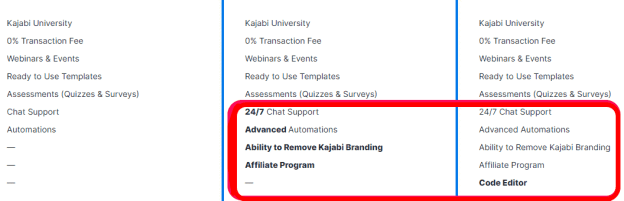
Bottomline: In both platforms, the level of support you’ll get is somewhat tied to the plan you pay for. Kajabi offers online chat and phone support, which are great for emergencies.
Now, on to that burning question you may have.
Kajabi’s comprehensiveness comes at a price, starting at $119 per month.
Seem expensive?
That’s because Kajabi includes a bunch of other offerings in each plan, such as:
Unlimited landing pages that you can fully customizeUnlimited marketing emails that you can automate in sophisticated email sequencesRich pipelines you can create for each productWays to use these benefits across several aspects of your business
Check this out:

LearnWorlds targets the rising course creator.
If you are one, then you may not need the extra business tools that Kajabi offers.
So LearnWorlds pricing starts at $24 a month.

Here’s what’s included in each plan:

You can compare all LearnWorlds plans side-by-side before you decide.
LearnWorlds offers a good 30 days free trial. But you don’t want to skip the 14-days Kajabi free trial, either.
Here’s why.
If you want to save up to 20% on any plan, you’ll want to grab the annual plans.
That translates to paying an entire year’s subscription up front. So you’ll want to be sure of what you are buying from the start.
So do take them both out for a spin before you commit.

LearnWorlds won’t even require you to enter any payment details to start.
Kajabi will. But you can cancel at any time before the trial expires, and it won’t cost you a dime. It’ll even email you a trial expiry reminder several days ahead to prevent billing surprises.
Bottomline: LearnWorlds and Kajabi offer varying benefits for their prices. Kajabi might seem like the costlier option. But its pricing is based on the more advanced tools you’ll get with it. So give them both a try before you pick one.
Conclusion
So, between Kajabi and LearnWorlds, which is the better course platform?
We’ll leave you to decide based on your needs.
But here are a few pointers.
Pick Kajabi if you want:
A platform that you can use to manage many digital business needs in one place To use advanced pipelines to increase course sales.To use robust marketing automations to attract students across many online marketing methods.To capture and analyze rich analytics to inform your next decision.A professional-grade course platform for selling many coursesA top course creation software for managing many users, students, and coursesYou have the cash to pay for it. Or your course business is already established to earn ROI
Or, opt for LearnWorlds if you:
Want an affordable course platform to start small and grow with timeWant to create ultra-engaging video lessons with a powerful and easy to use course playerWish to copyright-protect your course concepts and materialsAre comfortable with adding new integrations to support advanced workflows as you grow
Over to you.
What’s it going to be, LearnWorlds or Kajabi?
The post LearnWorlds vs Kajabi: Which is Best for Course Creators? appeared first on BloggingX.
To discover more visit: bloggingx.com



